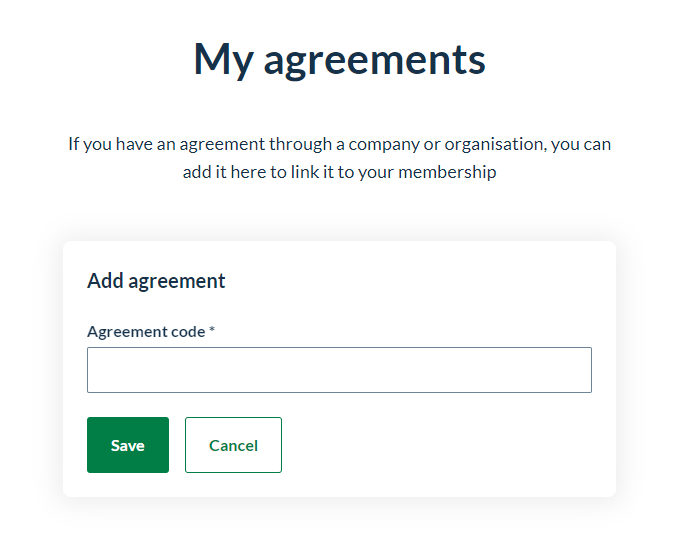Follow this guide
1. Settings
Go to Settings and then to My agreements.
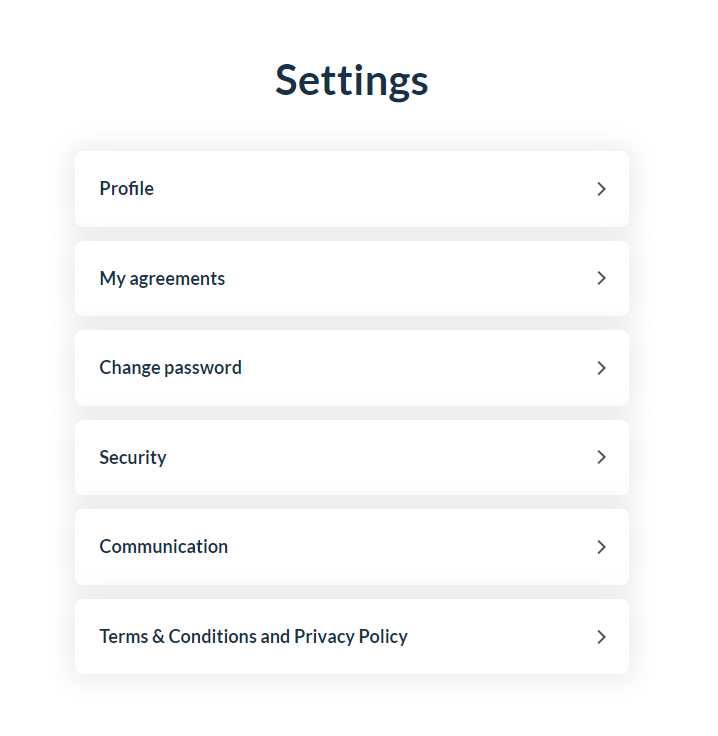
2. My agreements
Here you can click on Add agreement to enter your agreement code.
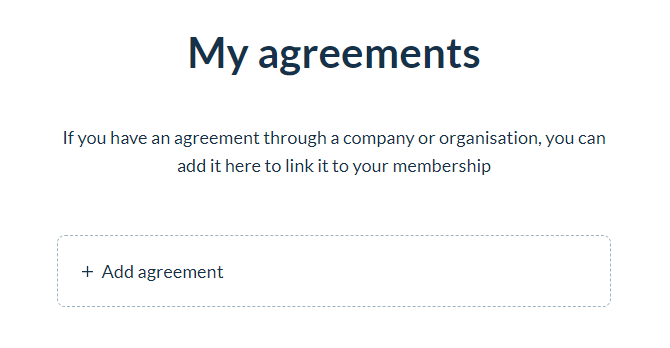
3. Add new agreement code
Enter your agreement code and click on Save.
You have now added your agreement code and can use it when searching for a stay with us.